flower printer

yes, technology has advanced to the point where we can FINALLY print designs onto flowers.
they always say 'say it with flowers,' but now the flowers can actually -say- what you mean to say with the flowers.

requiem project #3
feelin gladd
i've been taking 'mega men' for 3 weeks now, and as an extreme skeptic i can honestly say that i can feel it's benefits. for someone who's average nutritional intake consists of apple jacks and ramen, this sudden burst of vitamins has definitely helped my general day to day well being. i recommend it.
 oh and also the show i produced, golden age, has been nominated for a GLADD media award!
oh and also the show i produced, golden age, has been nominated for a GLADD media award!
 also, if you're a fan of apple, you know the joys of opening one of their products - the experience of having the product revealed to you is as much a part of the design as the item itself. check out this photoset of unpacking the new imac. it's unpacking porn. via tuaw.
also, if you're a fan of apple, you know the joys of opening one of their products - the experience of having the product revealed to you is as much a part of the design as the item itself. check out this photoset of unpacking the new imac. it's unpacking porn. via tuaw.
 oh and also the show i produced, golden age, has been nominated for a GLADD media award!
oh and also the show i produced, golden age, has been nominated for a GLADD media award! also, if you're a fan of apple, you know the joys of opening one of their products - the experience of having the product revealed to you is as much a part of the design as the item itself. check out this photoset of unpacking the new imac. it's unpacking porn. via tuaw.
also, if you're a fan of apple, you know the joys of opening one of their products - the experience of having the product revealed to you is as much a part of the design as the item itself. check out this photoset of unpacking the new imac. it's unpacking porn. via tuaw.'24' writer avoids torture question
this is an interesting interview about what goes into writing '24.' the slate interviewer tries to get him to speak openly about the show's use of torture, but the replies are far from satisfactory. i enjoy the show immensely, but the torture issue has always bothered me, along with other facets of fox's politics that seep through the plot. jack may always be conflicted about -using- torture, but there was not a single incident last season where the use of torture did not eventually produce the desired information. how much more interesting to have jack torture the wrong person, and then really have to deal with that?
the repetition exercise at work
 i took acting classes at the atlantic theatre school this past winter, and it was one of the best artistic learning experiences of my life. 10 weeks of 'practical aesthetics' taught me more about truthfulness in acting than 3 years of grad school.
i took acting classes at the atlantic theatre school this past winter, and it was one of the best artistic learning experiences of my life. 10 weeks of 'practical aesthetics' taught me more about truthfulness in acting than 3 years of grad school.the centerpiece of the training is the repetition exercise, whose purpose is to engender the habit of putting your attention fully on the other person, to always be aware of what they are doing, and most of all, to invent nothing, deny nothing.
one of my teachers, karen kohlhass, who teaches this technique with an incredible dignity, grace, and open heart said 'the air in the room changes when someone is telling the truth.'
now just watch felicity huffman in this interview. it's obvious that the benefits of the repetition exercise are totally engrained in her being. she refuses to give prepackaged answers, she's willing to call out her inane interviewer's behavior, and she's effortlessly frank.
it might have something to do with her husband co-inventing the technique..
shalit shallow? 'it's in the genes,' says gene.
like my attempt at a shitty shalit style headline?
you're forgiven for your shitty, accidentally defamatory review of brokeback mountain. well, you're forgiven for the defamatory part anyway. it'll take a lot more to forgive you for the shitty part. or your every shitty review, ever.
you're forgiven for your shitty, accidentally defamatory review of brokeback mountain. well, you're forgiven for the defamatory part anyway. it'll take a lot more to forgive you for the shitty part. or your every shitty review, ever.
interesting stuff
diana ossana on courage, fear, bravery, and her script for brokeback, replying to this well-put advocate editorial on just how 'brave' heath and jake really are.
an interview with one of my favorite actresses, eva marie saint, on her career and her role in superman returns.
did you see brandon routh presenting at the globes? i'd never heard his voice before. me likee.
what the hell did dennis quaid's 'rhymes with chick flick' comment about brokeback even mean? so goddamn lame, and this from a guy who so elegantly played gay in 'far from heaven.'
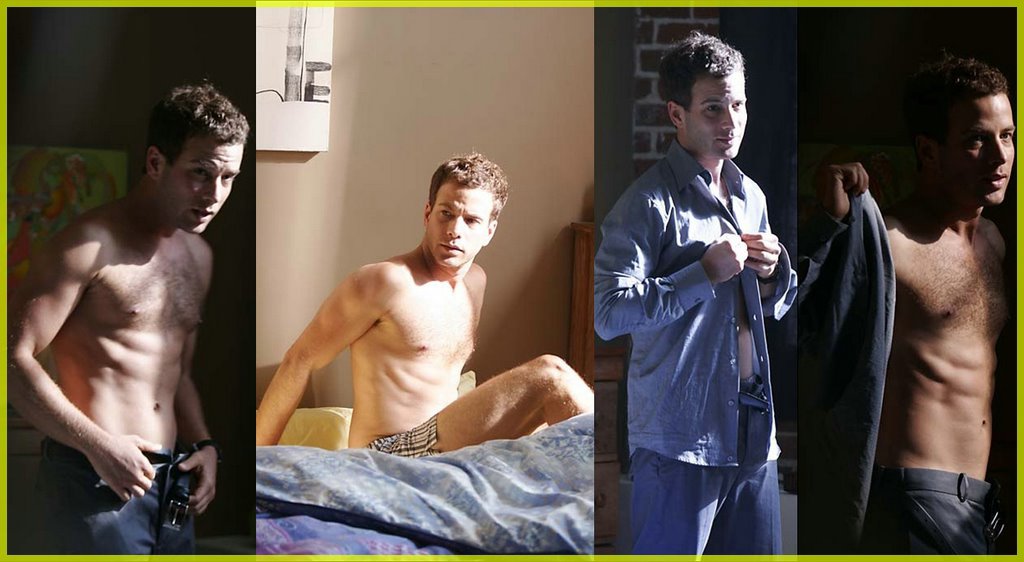
24 is off to a great start. me likee spencer.
an interview with one of my favorite actresses, eva marie saint, on her career and her role in superman returns.
did you see brandon routh presenting at the globes? i'd never heard his voice before. me likee.
what the hell did dennis quaid's 'rhymes with chick flick' comment about brokeback even mean? so goddamn lame, and this from a guy who so elegantly played gay in 'far from heaven.'
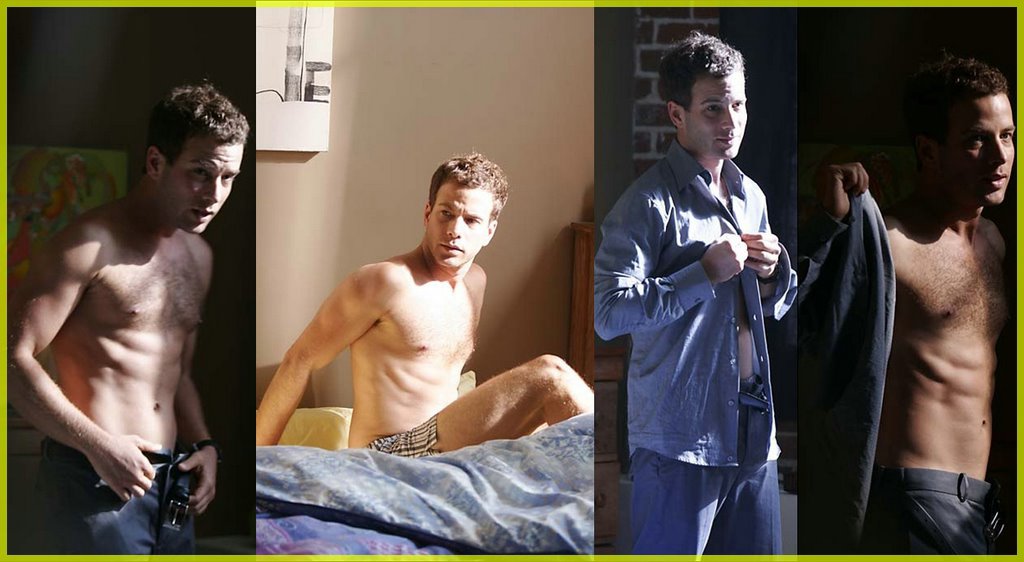
24 is off to a great start. me likee spencer.
more on circumcision
last night i watched penn & teller's 'bullshit' special on circumcision. the show filled me with anger, rage, and a numbing depression. penn and teller made every attempt to bring humor to the topic, but they also brought very graphic scenes of the actual process, which, if you think it's awful to think about, just wait until you've seen it. this thing is, without a doubt, a human rights violation, no less brutal than the genital mutilation of infant females in africa.
it made me sick to my stomach to listen to 'advocates' of the process explain how the babies are strapped down to a plastic tray as they displayed a whole array of snipping devices - and then to hear them say 'oh, the baby recovers from the pain very quickly' as we're watching a child scream to the point of of a body-shaking silence.
the show featured a young couple, pregnant with a boy, trying to decide whether or not to curcumcise their kid. their only real concern: conformity. 'i don't want him to feel different,' the mom says. i just wanted to scream. oh, so you'll remove 30% of his sexual pleasure, remove his physiological ejaculatory trigger all so that one day in high school, in the locker room shower, he won't feel different? um, honey, what if he turns out to be gay? or worse, what if he chooses to be different, or hey, what if he actually develops a goddamned sense of self?
the episode ends without telling us what they decided to do.
now, i'm gay (surprise), and i've seen a lot of penises (shock). and i'm at least thankful that whatever heartless bastard doctor who sliced me, at least did an ok job of it. some guys have healed horribly, and i just can't imagine what that must be like.
something else i can't imagine: experiencing sexual pleasure the way millions of years of evolution intended for me to.
i wrote about this awhile ago, and did recieve a very nice apology from my dad afterward.
some anti-circumcision resources:
(there's some pretty impressive acronyms here..)
National Organization of Circumcision Information Resource Centers: NOCIRC
National Organization of Restoring Men: NORM
Attorneys for the Right of the Child: ARC
Doctors Opposing Circumcision: DOC
it made me sick to my stomach to listen to 'advocates' of the process explain how the babies are strapped down to a plastic tray as they displayed a whole array of snipping devices - and then to hear them say 'oh, the baby recovers from the pain very quickly' as we're watching a child scream to the point of of a body-shaking silence.
the show featured a young couple, pregnant with a boy, trying to decide whether or not to curcumcise their kid. their only real concern: conformity. 'i don't want him to feel different,' the mom says. i just wanted to scream. oh, so you'll remove 30% of his sexual pleasure, remove his physiological ejaculatory trigger all so that one day in high school, in the locker room shower, he won't feel different? um, honey, what if he turns out to be gay? or worse, what if he chooses to be different, or hey, what if he actually develops a goddamned sense of self?
the episode ends without telling us what they decided to do.
now, i'm gay (surprise), and i've seen a lot of penises (shock). and i'm at least thankful that whatever heartless bastard doctor who sliced me, at least did an ok job of it. some guys have healed horribly, and i just can't imagine what that must be like.
something else i can't imagine: experiencing sexual pleasure the way millions of years of evolution intended for me to.
i wrote about this awhile ago, and did recieve a very nice apology from my dad afterward.
some anti-circumcision resources:
(there's some pretty impressive acronyms here..)
National Organization of Circumcision Information Resource Centers: NOCIRC
National Organization of Restoring Men: NORM
Attorneys for the Right of the Child: ARC
Doctors Opposing Circumcision: DOC
new macbook pro
the hd wars

the roommate recently got a 36" hd flat screen plasma tv. it's lovely. one day i will have my own.
what is most astonishing is just how low regular tv resolution is, and how long we've accepted it. the difference is like listening to music in stereo vs mono. sitting back from the screen, the picture is so sharp that it practically looks like a window. the thing is incredible.
however, what we discovered upon popping in a star wars dvd, is that dvds are not at hd quality. they are only slightly higher than regular fuzzy television.
so what this means is that one day (soon) you will have to replace your entire dvd library with new hd versions - and you'll have to buy a new dvd player to play these fancy new disks. it also means that every movie ever made will need a brand new hi rez transfer (which, in the case of old films that i've only seen on television - the thought of all that added resoultion is soo exciting!)
which leads us to the battle between blu ray and hd dvd disk encoding. certain studios have pledged allegiance to particular formats, trying to force another format war along the lines of vhs vs. betamax, which is a very stupid thing for the studios to do. people will be resistant to buy either dvd player, and will almost certainly opt instead for the much more fun (and much freer) world of bit-torrenting. who needs any kind of format when you can just record all the moves that come through your hd cable, dump them to a dedicated hard drive and call them up whenever you want? the studios are guranteeing that movies go the way of music - plastic disks are obsolete.
me versus technology round 4
so i bought diskwarrior. it worked all night and made no progress in rescuing my drive, so i had no choice but to take it to tekserve. tekserve is a much better place to take your mac because they actually do all their repairs in house, rather than taking it to apple, who'll send it off to texas where they do god knows what to it, and you get it back with a blank hard drive.
tekserve does data recovery, and at flat rates - none of this 'oh it'll be 200-$2700' business i got in colorado. so for an 80gig drive, it's $600. and, i get to look at the recovered data and decide if it's what i was hoping to get back. if it's not, i don't have to pay anything (but i also don't get any of what they did recover back). so it's totally worth it to make them jump the hoops to rescue it - hopefully i'll get the specific things i'm hoping for back (please please please save me from reconstructing all those fireworks and photoshop files).
i asked them about the conspiracy, citing the 4 macs i know of falling prey to the same failure. all they said was 'dude, every drive will fail, it's just a matter of time. they're like tires, and you need a spare.' oh. great. rrrghrgh!
in any case, i'm without my computer for another week, upping the total computer-free time to one month. one month! i haven't been without a computer for one month since i went to the philippines with my mother when i was 7 years old.
and it's been rather liberating. i knew i was addicted, but i didn't quite realize just how much until i was forced to get away from it. suddenly things like dishes and laundry are getting done, my room is tidier, and i'm getting more sleep.
 and i'm going to the gym a lot more. since the summer i've really let myself slip, and it's going to stop now. by the end of this month i want to be back where i was in july. and by july of this year i am fully commited to getting in the best shape of my life. i will have the vein (see left). you'll be able to cut off my head and i'll look like a 2xist box. and all my tight little shirts will be tight on the top and not on the bottom.
and i'm going to the gym a lot more. since the summer i've really let myself slip, and it's going to stop now. by the end of this month i want to be back where i was in july. and by july of this year i am fully commited to getting in the best shape of my life. i will have the vein (see left). you'll be able to cut off my head and i'll look like a 2xist box. and all my tight little shirts will be tight on the top and not on the bottom.
tekserve does data recovery, and at flat rates - none of this 'oh it'll be 200-$2700' business i got in colorado. so for an 80gig drive, it's $600. and, i get to look at the recovered data and decide if it's what i was hoping to get back. if it's not, i don't have to pay anything (but i also don't get any of what they did recover back). so it's totally worth it to make them jump the hoops to rescue it - hopefully i'll get the specific things i'm hoping for back (please please please save me from reconstructing all those fireworks and photoshop files).
i asked them about the conspiracy, citing the 4 macs i know of falling prey to the same failure. all they said was 'dude, every drive will fail, it's just a matter of time. they're like tires, and you need a spare.' oh. great. rrrghrgh!
in any case, i'm without my computer for another week, upping the total computer-free time to one month. one month! i haven't been without a computer for one month since i went to the philippines with my mother when i was 7 years old.
and it's been rather liberating. i knew i was addicted, but i didn't quite realize just how much until i was forced to get away from it. suddenly things like dishes and laundry are getting done, my room is tidier, and i'm getting more sleep.
 and i'm going to the gym a lot more. since the summer i've really let myself slip, and it's going to stop now. by the end of this month i want to be back where i was in july. and by july of this year i am fully commited to getting in the best shape of my life. i will have the vein (see left). you'll be able to cut off my head and i'll look like a 2xist box. and all my tight little shirts will be tight on the top and not on the bottom.
and i'm going to the gym a lot more. since the summer i've really let myself slip, and it's going to stop now. by the end of this month i want to be back where i was in july. and by july of this year i am fully commited to getting in the best shape of my life. i will have the vein (see left). you'll be able to cut off my head and i'll look like a 2xist box. and all my tight little shirts will be tight on the top and not on the bottom.bad idea
between this and oliver stone's 9/11 film. just bad. i hated 'war of the worlds' for raping 9/11 imagery to make us care about a trite story - but this is worse. it's raping 9/11 to tell it's own story. and to turn it into entertainment. and dollars. it's just totally wrong, no matter how good their intentions or production values are.
WARNING
ok, so my tech savvy friend who helped me diagnose the problem with my computer informed me today that his mac laptop that we researched the problem on has, in the last 24 hours, fallen victim to the very problem we were researching: b-tree structure error -9972.
i really think this is beyond coincidence. something is happening to macs. ima gonna sayit again:
back up your shit. NOW.
i really think this is beyond coincidence. something is happening to macs. ima gonna sayit again:
back up your shit. NOW.
error -9972
 my computer is not yet fixed, but thanks to some research, i now know what the true problem is, and have a potential solution. and i might add, that all of this information should have been available and given to me at the apple store in denver i took the machine to two weeks ago. i should have had a technician who could identify error -9972, tell me exactly what error -9972 means, and tell me what possible remedies would be in the interest of saving my drive and my money.
my computer is not yet fixed, but thanks to some research, i now know what the true problem is, and have a potential solution. and i might add, that all of this information should have been available and given to me at the apple store in denver i took the machine to two weeks ago. i should have had a technician who could identify error -9972, tell me exactly what error -9972 means, and tell me what possible remedies would be in the interest of saving my drive and my money.what i got instead was 'oh. this drive isn't even mounting. yeaah. you gotta just send it in. they're gonna swap your drive free on applecare (goodbye data). or you could take it to a place that will do data recovery. and that will cost you anywhere from $200 - $2700.' the error message was apparent and in red on the screen, but he paid no attention to it. is it just apple policy to encourage a blind wipe if the disk doesn't mount? or is it that specific tech support guy's laziness? or is it the genius bar's policy to move 'em along like at mcdonald's?
i went through similar crap when my ipod failed last year. apple's line is simple: data is not covered under our protection plan. send in the unit and we will fix/replace it and return it wiped clean. very little help or assistance is offered in the way of, say, getting back every photo you've ever taken. fortunately for my ipod, a simple run of disk utility returned the unit to tip top shape and it has not failed since.
but back to my powerbook: thank god for skepticism and the internet. especially in the technical world, there is now very little information unavailable to the masses.
with a tech savvy friend from work, we ran tech tools pro on my drive and discovered it was reading error -9972. a google search turned up several sites saying that diskwarrior had repaired the damage specific to this type of error.
my understanding of what happened is that there was a "b-tree" error of some sort, that put the "keys" out of place. my friend explained it to me as something that begins as a slight error in reading the drive structure, that progressively re-orders your drive incorrectly the more you use it. this explains why it had become slower and slower each time i restarted, until it was finally inoperable. and who knows how long this problem might have been lingering. a few days before it had died, i had just erased a bunch of files and transferred several very large files onto the powerbook, upping my drive usage far above normal. turns out to have been the last straw.
so, mac users: if you notice your computer acting slower than usual, restart, and then find that it's gotten even slower BACK UP AS MUCH AS YOU CAN FOR YOU ARE DOOMED.
we found this guy's blog, which describes his problem in detail, and how he was able to fix it with diskwarrior, an $80 program, which is a far better prospect than sending my machine away to either a.) be charged more than it originally cost to get data back or b.) just lose everything and get a spanking new hard drive from apple in a week.
 on the conspiracy end, mine is the third powerbook i know of to show this exact error in the last three weeks. anyone else showing this kind of problem? is this a bad batch of drives we're seeing? a class action lawsuit over scratch prone nanos is ridiculous, but a core drive problem that self destructs on a timer is something else altogether.
on the conspiracy end, mine is the third powerbook i know of to show this exact error in the last three weeks. anyone else showing this kind of problem? is this a bad batch of drives we're seeing? a class action lawsuit over scratch prone nanos is ridiculous, but a core drive problem that self destructs on a timer is something else altogether.update
hey!
um, so here's what's goin on:
1. my computer hard drive mysteriously died. i may have lost every photo i've ever taken, several paid projects in development, and my new website, which i'd been working on for 4 months. the data rescue attempt will occur this week, but i've resolved myself to losing it all rather than paying up to the $2700 i was quoted to save it. moral: BACK UP EVERYTHING. macs are not immune.
2. brokeback mountain. holy crap a rama. just a fucking brilliant movie. not only a startlingly good adaptation of the short story, but so universal in themes that it's just a great love story, period.
3. munich. a pretty good movie. one of the best scripts speilberg has worked with in a long time, and mostly devoid of girl-in-the-red-coat cheese moments, save for an inexplicably lame sequence at the end that parallels eric bana's special brand of sweaty fucking with the actual munich massacre. really, speilberg? really? i want to know if that scene was actually in the tony kushner draft of the screenplay, or if eric roth or speilberg dropped it in. not lame enough to ruin the film, but so lame.
oh and, there's a shot of the twin towers at the end, and the guy sitting next to me in the theatre said "wow, they musta shot that before 9/11." really dude? really?
also, both 'munich' and 'war of the worlds' feature conspicuous act 3 family reunions in brooklyn, which are so identical, i wondered if stevie shot them on the same day. anyway, it was still a good film. love that daniel craig.
4. heath ledger and michelle willams live two doors down. they just moved to brooklyn. apparently i'm the only person in the hood who hasn't met them yet.
5. idleness. it's ending. new theatre project is gearing up. it's going to be a very busy winter/spring/2006. a lot of my life is going to change this year.
um, so here's what's goin on:
1. my computer hard drive mysteriously died. i may have lost every photo i've ever taken, several paid projects in development, and my new website, which i'd been working on for 4 months. the data rescue attempt will occur this week, but i've resolved myself to losing it all rather than paying up to the $2700 i was quoted to save it. moral: BACK UP EVERYTHING. macs are not immune.
2. brokeback mountain. holy crap a rama. just a fucking brilliant movie. not only a startlingly good adaptation of the short story, but so universal in themes that it's just a great love story, period.
3. munich. a pretty good movie. one of the best scripts speilberg has worked with in a long time, and mostly devoid of girl-in-the-red-coat cheese moments, save for an inexplicably lame sequence at the end that parallels eric bana's special brand of sweaty fucking with the actual munich massacre. really, speilberg? really? i want to know if that scene was actually in the tony kushner draft of the screenplay, or if eric roth or speilberg dropped it in. not lame enough to ruin the film, but so lame.
oh and, there's a shot of the twin towers at the end, and the guy sitting next to me in the theatre said "wow, they musta shot that before 9/11." really dude? really?
also, both 'munich' and 'war of the worlds' feature conspicuous act 3 family reunions in brooklyn, which are so identical, i wondered if stevie shot them on the same day. anyway, it was still a good film. love that daniel craig.
4. heath ledger and michelle willams live two doors down. they just moved to brooklyn. apparently i'm the only person in the hood who hasn't met them yet.
5. idleness. it's ending. new theatre project is gearing up. it's going to be a very busy winter/spring/2006. a lot of my life is going to change this year.
ah, me
-
5: the man of genius
the requiem project
4: blunders & absurdities
3: conservative after dinner
2: what lies below
1: where there is no path
- 02/01/2003 - 03/01/2003
- 03/01/2003 - 04/01/2003
- 04/01/2003 - 05/01/2003
- 05/01/2003 - 06/01/2003
- 06/01/2003 - 07/01/2003
- 07/01/2003 - 08/01/2003
- 08/01/2003 - 09/01/2003
- 09/01/2003 - 10/01/2003
- 10/01/2003 - 11/01/2003
- 11/01/2003 - 12/01/2003
- 12/01/2003 - 01/01/2004
- 01/01/2004 - 02/01/2004
- 02/01/2004 - 03/01/2004
- 03/01/2004 - 04/01/2004
- 04/01/2004 - 05/01/2004
- 05/01/2004 - 06/01/2004
- 06/01/2004 - 07/01/2004
- 07/01/2004 - 08/01/2004
- 08/01/2004 - 09/01/2004
- 09/01/2004 - 10/01/2004
- 10/01/2004 - 11/01/2004
- 11/01/2004 - 12/01/2004
- 12/01/2004 - 01/01/2005
- 01/01/2005 - 02/01/2005
- 02/01/2005 - 03/01/2005
- 03/01/2005 - 04/01/2005
- 04/01/2005 - 05/01/2005
- 05/01/2005 - 06/01/2005
- 06/01/2005 - 07/01/2005
- 07/01/2005 - 08/01/2005
- 08/01/2005 - 09/01/2005
- 09/01/2005 - 10/01/2005
- 10/01/2005 - 11/01/2005
- 11/01/2005 - 12/01/2005
- 12/01/2005 - 01/01/2006
- 01/01/2006 - 02/01/2006
- 02/01/2006 - 03/01/2006
- 03/01/2006 - 04/01/2006
- 04/01/2006 - 05/01/2006
- 05/01/2006 - 06/01/2006
- 06/01/2006 - 07/01/2006
- 07/01/2006 - 08/01/2006
- 08/01/2006 - 09/01/2006
- 09/01/2006 - 10/01/2006
- 10/01/2006 - 11/01/2006
- 11/01/2006 - 12/01/2006
- 12/01/2006 - 01/01/2007
- 01/01/2007 - 02/01/2007
- 02/01/2007 - 03/01/2007
- 03/01/2007 - 04/01/2007
- 04/01/2007 - 05/01/2007
- 05/01/2007 - 06/01/2007
- 06/01/2007 - 07/01/2007
- 07/01/2007 - 08/01/2007
- 08/01/2007 - 09/01/2007
- 09/01/2007 - 10/01/2007
- 10/01/2007 - 11/01/2007
- 12/01/2007 - 01/01/2008
- 01/01/2008 - 02/01/2008
- 03/01/2008 - 04/01/2008
- 04/01/2008 - 05/01/2008
- 09/01/2008 - 10/01/2008
- 04/01/2009 - 05/01/2009
- 06/01/2009 - 07/01/2009
recent poop:
old poop:
the awesome/terrifying freedom is powered by blogspot and gecko & fly.
no part of the content or the blog may be reproduced without prior written permission.







